pecification of
purple.Field mobile DV editing system
Click here
to go to MMD - Gateway - purple.Field hardware specification
February 2001
- Based on Windows 2000
- Hierachical data management with racks and folders, including
desktops as workspace
- Different text and picon display modes for clip objects
- Completely and individually customizeable toolbars and keyboard
assignement (also modul related)
- User Login with personal profile, transferable to any other
FASTstudio system
- InstantSave Technology, software is always in saved state
- Background Processing, no wait for rendering process
- Batch capture and live capture
- Device control via IEEE 1394
- Sony ClipLink support
- Transparent, object orientated data management
- Import/export of standard EDLs
- Import/export of ALEs, including media data link function
- Flexible search and sort functions
- Fuse function to fuse multiple files (for XSend, mixdown etc.)
- XSend function for direct file exchange with other applications for
e.g. demanding compositing, streaming etc.
- Import/export of all standard image formats (TIF, TGA, BMP ...)
- Uncompressed and resolution independant graphics
- Import/export of QuickTime, AVI, WAV
- Import/export of Video Machine projects
- Export OMFI
- QuickTime compatible ".dif" Fileformat
- Project Data compatible to any other FASTstudio system
- Realtime video inlay for Clip, Source & Master Viewer
- Realtime playback and record to tape
- Unlimited number of timeline tracks for video, audio, grafics and
titles
- Storyboarding
- Filmstyle/Overwrite Editing
- 3-Point Editing
- Drag and Drop Editing
- Trim Editor
- Direct Timeline trimming
- Match Frame
- Extend Edit
- Track Sync Lock
- JKL shuttle
- Container
- Effect Editors for 2D, 3D*, Key, Filer, Wipe FX
- All Effect Editors with fullscreen preview and keyframe
interpolation
- Speed Control for Slow/Fast Motion, Strobe FX
- Integrated title generator for still, roll and crawl titles
- Adobe Premiere compatible Plug In interface for e.g. Ulitmatte,
Boris FX/Red, Final FX AP, Vortex, Hollywood FX
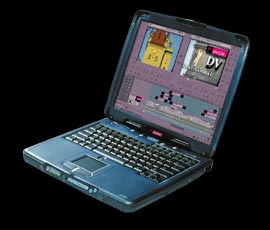
- Realtime playback and mix with up to 4 audio tracks
- Unlimited number of audio tracks, stereo or mono
- Immediate Waveform display in Timeline and Clip/Source Viewer
- Rubberband editing for volume and panning
- Virtual audio mixing console with Audio Mix Record function
- Realtime parametric 3-band equalizer
- Realtime audio effects for echo and maximizer
- VoiceOver function
- ITP.R-BT 601, NTSC and PAL, (720x512 or 720x608)
- Native DV/DVCAM and DVCPRO (.dif)
- Data rate 25 Mbps
- Video inputs: DV/i.LINK, DVCPRO
- Video outputs: DV/i.LINK, DVCPRO, external preview via devices
- Digital uncompressed audio 16bit, 48kHz (DAT quality)
- Audio inputs: DV, DVCPRO embedded: stereo digital 2x 16 bit 48kHz or
4x 12bit 32kHz
- Audio outputs: DV, DVCPRO embedded: stereo digital 2x 16bit 48kHt,
external preview via soundcard or devices
- purple.Field FX: Effect Editor for 3D and
Pageturn effects, Blue and Green Scree Keyer with advanced key control
computing - specification of
MMD Gateway SOLO 9300XL purple.Field mobile DV editing System
Click here
to go to main computing page
top |